Sales Enablement: Prospecting Tools Comparison
Recent research by Hubspot found that 55% of salespeople are screwing up prospecting.
Prospecting is the hardest and most painful part of the sales process! This post will provide you with the tools and tips to make the process smooth and efficient.
“Everyone is in sales”, Zig Ziglar.
For starters, I will assume you have a critical part of prospecting done: you have your buyer persona already defined. If you don’t have a clear idea of who your target persona is, their job title and where to find them, then let’s have a chat.
When it comes to sales enablement — the main stages are the research stage, engagement and pipeline management.
The research stage of sales prospecting is all about finding relevant data about your prospects.
During this stage you need tools that allow you to:
1/ Search for contacts or accounts in your target market.
2/ Find the contact details (email or phone numbers) of the prospects.
3/ Enrich the data with other relevant data sources e.g: College/university attended, common groups, social media profiles etc.
Don’t be like that guy who sent a Venture Capitalist (VC) an email pitching supply chain management software and got the response below:
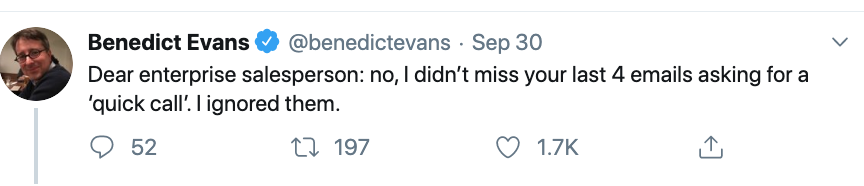
To begin with, we will look at expensive sales prospecting tools then cover the affordable ones that make up the sales enablement stack.
The enterprise players:
| Zoominfo | Insideview | Clearbit | Cognism |
| $20,000/year | ~$17,000/year | ~$12,000/year | ~$20,000/year |
All the above tools allow for a technology-based, bulk upload of data for enrichment etc.
ZoomInfo:
Is by far the best out of the enterprise class of sales prospecting tools.
Pros for ZoomInfo
Search
You can search for contacts/leads based on a multitude of variables such as demographic, firmographic, geographic and technographic data.
On company records, you can perform searches using demographic, firmographic, geographic and technographic. data. Zoominfo has potentially the broadest technology search functionality in the market, the technologies you can use in your search for leads and companies is unrivalled.
Scoops: Published data about a company, this could be powerful if your search trigger for finding companies to target includes things such as recent hiring announcements, M&A announcements, partnership announcements etc.
1/ The native salesforce integration: allows your sales teams to use ZoomInfo from within your Salesforce instance, so no need to switch between systems.
2/ Intent: For organisations targeting private enterprises or government organisations, the ability to use intent signals is critical because most B2B buyers will engage in a complex search for a solution before they buy.
For example, a buying unit may read a number of articles on a multitude of sides, attend webinars, events, speak to people etc.
ZoomInfo intent captures those buying signals by matching topics with the IP address of the organisation consuming the content on the web, thus providing B2B Sales teams and marketers a list of companies who may be in-market for a solution.
ZoomInfo intent is great but it also means you have to pay abit more for it.
3/ Enrichment: Say you have incomplete data in your CRM, you can use ZoomInfo to enrich the existing database and export the enriched data out, the best part of this enrichment is the automated enrichment with Salesforce, which allows you to enrich lists of companies, leads or contacts on the fly.
Cons for ZoomInfo
Job changes: ZoomInfo does not seem to have the ability to search for contacts/leads based on recent job changes. This is critical because most people bring in software or look for software in the first 6 months of a job change.
Outreach: ZoomInfo has Engage, which allows you to email the contacts you have found in ZoomInfo however, the Engage tool needs abit of work, for example, there is no ability to automatically sync to contacts who have responded to your emails to your CRM (i.e: Salesforce or Hubspot).
Overall, ZoomInfo is great probably one of the best if not the best out there in the space.
Cognism
Pros for Cognism
1/ Search
You can search for contacts/leads based on a multitude of variables such as demographic, firmographic, geographic and technographic data.
On company records, you can perform searches using demographic, firmographic, geographic and technographic. data. Cognism has a limited set of technologies to search from, that said it does the job.
2/ Trigger Events
One of the best features of Cognism is the ability to search for contacts/leads and companies based on trigger events.
On the contact level, you can search for trigger events such as Job Joins, Job Leaves, Location Move etc, these data points are powerful for B2B Sales and Marketing teams.
On the company level, you can search for trigger events such as hiring announcements, M&A announcements, Fund raising announcements, IPOs etc.
The company event feature will be very powerful if it could capture more events and map it to companies.
3/ Outreach
Cognism has an outreach functionality built-in, so your team does not need to use a 3rd party Sales outreach tool such as Hubspot Sales, Outreach.io etc, you can configure email sequences and tasks all within Cognism.
4/ Intent
Cognism has recently released Intent, we are yet to find out how good it is so stay tuned.
Lastly, Cognism is pretty affordable when compared with ZoomInfo.
Cons of Cognism
The main weakness of Cognism comes from its technology search limitation, it has a limited set of technologies to search from.
That is about it, besides that there is not much to critique about Cognism.
Check out Cognism and tell them I sent you.
Insideview:
Seems promising but we have not truly tested yet but it is one of the tools out there that claims to be ideal for the enterprise so check it out for yourself and let us know how it worked.
ClearBit
Once upon a time, ClearBit was a promising company, these days they don’t even respond to customer enquiries about their product. The reason given by Clearbit is that they want to focus on specific hairy unicorns, check out their reasoning in this post.
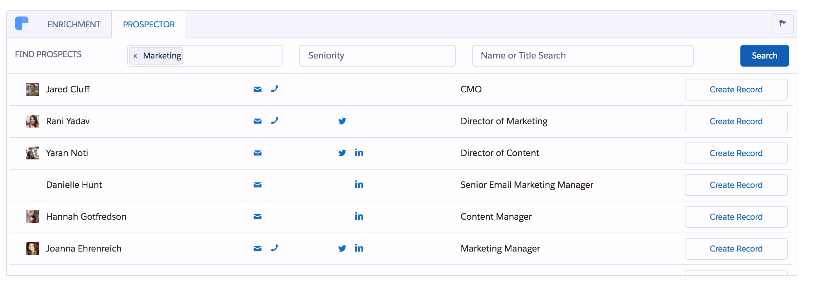
The affordable bunch:
Hunter.io has manageable pricing at ~$49/month.
Hunter allows you to find email addresses based on first name and last name or company domain name.
Hunter.io is useful at scale for finding email addresses only, because it allows you to upload a list of contacts and retrieve the email addresses of those contacts.
Hunter’s main weakness is the inability to enrich data, for example, you can rarely find the job title of a prospect in Hunter.io.
Hunter.io also allows you to send emails via your Gmail inbox.
Verdict:
Hunter.io is not ideal if you are looking for phone numbers and an enriched dataset.
Adapt.io allows bulk list upload and the ability to search by vertical and not technology.
For example, if you are looking for Head of E-commerce prospects in the US or Europe, Adapt.io can quickly find a list of available contacts based on your search criteria.
If you are looking for companies using Magento or Hotjar for example, then Adapt.io will not be useful.
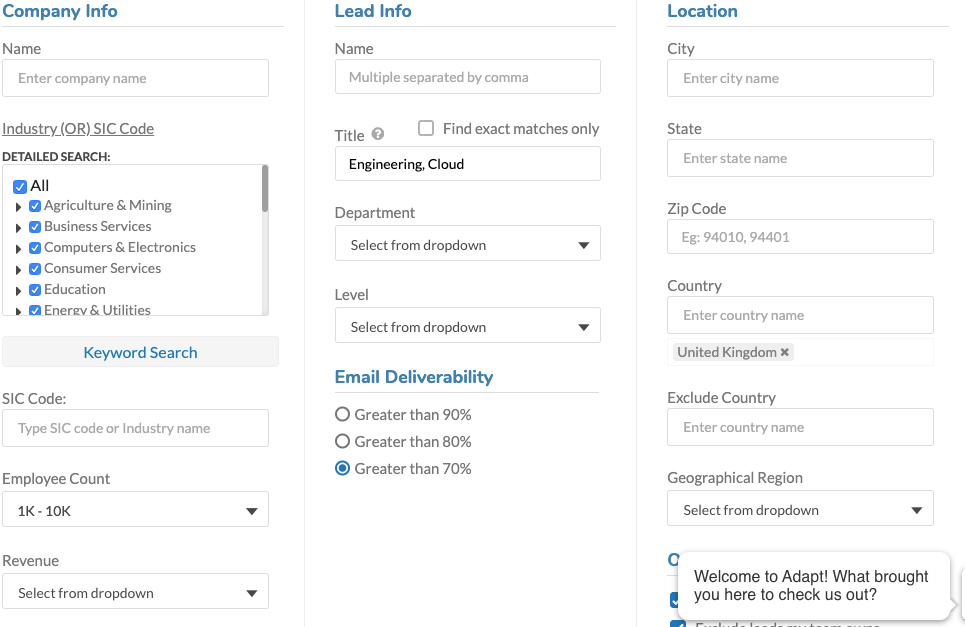
Pricing starts at $49 per month.
The data provided by Adapt.io is very US-focused so if you are based in the UK/Europe looking for EU data, Adapt.io will require you to go on the Pro plan at $145 per month which is a pain in the backside.
Adapt.io allows you to also find contact email addresses via Linkedin.
By hovering over a Linkedin contact who is not a connection, Adapt.io will highlight their contact details for you: email and phone number etc.
With Adapt.io, you can select a list of targeted accounts or prospects using Linkedin Sales Navigator, then find the email address and phone numbers of those contacts.
To ensure your emails have fewer bounces, verify those email addresses with an email verification tool like Neverbounce before sending useful content offers to your prospects.
Adapt’s main weakness is the inability to verify email addresses.
Adapt.io assigns confidence levels, which is quite meaningless because emails with a confidence level of 80% still get bounced.
To test the quality of the data provided by Adapt.io, I uploaded a list of 23 contacts from Linkedin, Adapt.io found 15 contact email addresses (65% of contacts).
Out of the 15 email addresses found, 4 bounced (Bounce rate of 27%).
Verdict:
Adapt.io is useful for finding contact details at scale, the price is affordable for most sales teams, however, you need to use another tool such as Neverbounce to validate email addresses.
Allows you to find the email address of Linkedin contacts, similar to Adapt.io.
It also allows you to search by technology, vertical, geography etc and find the email addresses of the contacts by company name search, something Adapt.io cannot do.

for Snov.io is around $49 per month, there is also a free version.
Snov.io has an email validation tool, however, I am not convinced of the reliability of the validation tool.
For instance, email addresses which were marked as invalid by Snov.io were successfully delivered when I sent test emails.
To test the quality of data provided by Snov.io, I uploaded a list of 23 contacts from Linkedin, Snovi.o found 9 contact email addresses (39% of contacts).
Out of the 9 email addresses found, 2 bounced (Bounce rate of 22%).
Snov.io’s main weakness is the validation tool and limited email addresses available on the platform.
Once you have your prospect’s email address, the next step is to engage.
Please don’t send spam, but rather send something that will help your prospect.
Linkedin Sales Navigator is very good for manually reaching out to your target accounts who are not connections yet.
There are tools out there that allow you to scale Linkedin outreach but I am not sharing.
“The best entrepreneurs know this: every great business is built around a secret that’s hidden from the outside. A great company is a conspiracy to change the world; when you share your secret, the recipient becomes a fellow conspirator.” Peter Thiel.
But I will share if you ask nicely :).
Snov.io provides an outreach tool, which is very good for creating a series of emails to a prospect. However, some of the metrics are very questionable e.g: Snov.io is not able to distinguish between an automated response, an actual response or a failed-send notification.
As a result of this failure, Snov.io will report an inflated response rate for your email sequences or drip campaigns.
For example: in one of my experiments, I sent an email to a prospect, Snov.io reported that the contact responded, but I know the contact did not respond because I received a “recipient does not exist message in Outlook”.
Snov.io does not report on undelivered emails, which is a pain.
When someone clicks on a link in your email, you don’t know which link they clicked.
PS for prospecting emails you shouldn’t include more than one link.
Adapt.io’s Engage tool is a Gmail plugin, which allows you to schedule email outreach sequences.
The plugin has a clean user interface and it is very intuitive.
You can craft messages based on user response and add delays to your sequence of messages etc.
Like Snov.io, Adapt.io’s reporting inflates open and reply metrics since the tools cannot distinguish between automated and real responses.
Lusha
We tested Lusha previously and to be honest we had a high number of email bounces, therefore you are better off sticking with something like Adapt.io if that is what you want to for your price point.
Skrapp.io
We recently started trialing Skrapp, seems promising so we will update this post once we complete our trial.
Once you have found and validated the email addresses of your prospects, the best tool to use for engagement is HubSpot CRM (Free) + Sales tool.

After you upload your prospect list into HubSpot, the fun begins.
Hubspot will enrich the data for you with company employee size, address, estimated revenue size etc.
You can then create your sequence of emails, follow-ups and tasks all within HubSpot.
You can make calls from HubSpot using a designated phone number which shows up on your prospects’ phone when they receive your call.
If you have the HubSpot Sales Chrome extension installed, you get notified when prospects open or click a link in your email. WTF? Yep, you get notified in real-time.
Oh, and if your prospect then visits your site, guess what? You get notified in real-time too #Mind blown.
So there you have it, a comparison of sales prospecting tools.
Over to you, which sales tools have used for prospecting? let us know.
If you are looking for help automating your sales process, let’s have a chat.


